Conectarse
Últimos temas
Estadísticas
Tenemos 608 miembros registradosEl último usuario registrado es Machacaxaurio
Nuestros miembros han publicado un total de 10459 mensajes en 844 argumentos.
¿Quién está en línea?
En total hay 48 usuarios en línea: 0 Registrados, 0 Ocultos y 48 Invitados Ninguno
El record de usuarios en línea fue de 68 durante el Vie Oct 25, 2024 12:26 pm
Buscar
Geolocalizador
Lista de comandos accesibles por "consola"
+3
Hard
Legionarius Argentum
SakyaIllidan
7 participantes
Total War Hispano :: Tutoriales Total War :: Tutoriales sobre modding para Rome Total War :: Guias y trucos sobre Rome Total War
Página 1 de 1.
 Lista de comandos accesibles por "consola"
Lista de comandos accesibles por "consola"
Esta es una lista de los comandos accesibles por "consola" algunos si funcionan, como el add_money ["faccion"] <cantidad>, otros, como el force diplomacy, solo por script... Estan en ingles, los ire traduciendo poco a poco, no tengo internet y estoy en un cybercafe^^.. de todos modos se los voy presentando
## RomeShell console command listing ##
add_money
Availability: campaign
Usage: add_money <opt:faction_type> <amount> : adds an amount of money to a faction's coffers, can be negative, default is player faction
add_population
Availability: campaign
Usage: add_population <settlement_name> <amount> : adds an amount of population to a settlement, can be negative
adjust_sea_bed
Availability: campaign_ed
Usage: adjust_sea_bed : adjusts whole sea bed to specified height
ai_turn_speed
Availability: campaign
Usage: ai_turn_speed <multiplier> : sets the maximum speed of turn processing during the ai round
amdb_max
Availability: campaign
Usage: amdb_max : sets aerial map overlay depth bias for max zoom
amdb_min
Availability: campaign
Usage: amdb_min : sets aerial map overlay depth bias for min zoom
amdb_offset
Availability: campaign
Usage: amdb_offset : sets aerial map overlay offset towards camera
auto_win
Availability: campaign
Usage: auto_win <attacker/defender>: the attacker or defender wins the next autoresolved battle
bestbuy
Availability: campaign
Usage: bestbuy : sells units cheaper
bounds
Availability: battle , campaign
Usage: bounds : toggle display of bounding objects
building_debug
Availability: battle
Usage: building_debug:
toggles building debug mode.
TAB to toggle view modes, RIGHT SHIFT-TAB to reset mode, LEFT SHIFT-TAB to go back modes.
G damages mouse-over building. P displays plaza.
burn_piggies_burn
Availability: battle
Usage: burn_piggies_burn <on/off> : ignite all the piggy winks
capture_settlement
Availability: campaign
Usage: capture_settlement <settlement name> : evicts any resident characters and armies and gives the settlement to the local player
character_reset
Availability: campaign
Usage: character_reset : resets the character back to it's start of turn settings
clear_messages
Availability: battle , campaign
Usage: Clear all the current stacked messages
control
Availability: campaign
Usage: control <faction_type> : switches player control to specified faction; old faction may not act correctly as ai faction
create_building
Availability: campaign
Usage: create_building <settlement_name> <building_level_id> : creates a building of the specified type in a settlement; for building level id's see export_descr_building.txt
create_unit
Availability: campaign
Usage: create_unit <settlement/character_name> <unit_id> <opt:how_many> <opt:exp/armour/weapon>: creates one or more units of the specified type
damage_wall
Availability: campaign
Usage: damage_wall <settlement> <gate> <breach>:
Damage wall of settlement. Forces 40% damage to a random gatehouse and a nearby straight section. Destroys gatehouse if 'gate' parameter present; breaches wall if 'breach' present
date
Availability: campaign
Usage: date <year> : changes the campaign date to the given year
dec_nwskip
Availability: battle
Usage: dec_nwskip : decrease skipped ticks
diplomacy_mission
Availability: campaign
Usage: diplomacy_mission <ai_faction> <target_faction> <mission_type> <opt:mission_target> : creates a diplomacy mission
diplomatic_stance
Availability: campaign
Usage: diplomatic_stance <faction_a> <faction_b> <allied/neutral/war>:
Set the diplomatic stance between the two factions
disable_ai
Availability: campaign
Usage: disable_ai [opt: tac | sub | dip | name]: disables all (default) or part of the ai for all factions
dump_fac_score
Availability: campaign
Usage: dump_fac_score : outputs the faction scores to the debug stream (log or output window)
dump_fertility
Availability: campaign
Usage: dump_fertility : outputs the region fertilities to the debug stream (log or output window)
event
Availability: campaign
Usage: event <event_type> <opt:position> : creates an event at position
filter_coastlines
Availability: campaign_ed
Usage: filter_coastlines : applies filter to world map coastlines
fire
Availability: battle
Usage: fire (mt | toggle | reload | int)
force_battle_defeat
Availability: battle
Usage: force_battle_defeat : forces the local player's alliance to win the battle, completely destroying the enemy alliance
force_battle_victory
Availability: battle
Usage: force_battle_victory : forces the local player's alliance to win the battle, completely destroying the enemy alliance
force_diplomacy
Availability: campaign
Usage: force_diplomacy <accept/decline/off>:
Forces the negotiator to accept or decline a proposition
give_ancillary
Availability: campaign
Usage: give_ancillary <charactername> <ancillary name> : gives the character an ancillary
give_trait
Availability: campaign
Usage: give_trait <charactername> <trait name> <opt:level>: gives the character a trait at level (default = level 1)
give_trait_points
Availability: campaign
Usage: give_trait_points <charactername> <trait name> <points>: gives the character points for trait
halt_ai
Availability: campaign
Usage: halt_ai <opt:factiontypename> : halts the turn sequence just before the start of the specified faction's turn, or the current faction if no faction given
highlight_construction
Availability: campaign
Usage: highlight_construction: highlight the specified building in the construction options
highlight_recruitment
Availability: campaign
Usage: highlight_recruitment : highlight the specified unit in the recruitment options
highlight_soldier
Availability: battle
Usage: highlight_soldier <unit_id> <soldier_id> : highlight a soldier, if called without parameters turns off highlighted soldier
ie
Availability: battle
Usage: ie <reload>
inc_nwskip
Availability: battle
Usage: inc_nwskip : increase skipped ticks
invulnerable_general
Availability: battle
Usage: invulnerable_general <character_name> : makes that named general invulnerable in battle
jericho
Availability: battle
Usage: jericho : and the walls came a-tumblin' down
kill_character
Availability: campaign
Usage: kill_character <character_name> : kills a character with the given name
kill_faction
Availability: campaign
Usage: kill_faction <faction_type> : removes the faction from the game
lights
Availability: battle , campaign
Usage: lights : <merge> <used> <auto>
list_ancillaries
Availability: campaign
Usage: list_ancillaries : lists all the available ancillaries
list_characters
Availability: campaign
Usage: list_characters <opt:faction_type> : lists all the characters in the world or those belonging to a faction
list_traits
Availability: campaign
Usage: list_traits : lists all the available traits
list_units
Availability: campaign
Usage: list_units <character/settlement name> : lists all of the units in an army, with details.
message_collation_set
Availability: battle , campaign
Usage: Set the message collation on or off (sets all factions)
move_character
Availability: campaign
Usage: move_character <name> <x>,<y> : moves named character to position on campaign map
mp
Availability: campaign
Usage: mp <charactername> <amount>: gives the character movement points
nw_stats
Availability: battle
Usage: nw_stats:
toggles display of network stats.
oliphaunt
Availability: campaign
Usage: oliphaunt : the biggest around
output_unit_positions
Availability: battle
Usage: output_unit_positions <filename> : output the positions of all units in the battle to the specified file
perf_times
Availability: battle , campaign
Usage: Toggle display of simple performance times of game update vs display
process_cq
Availability: campaign
Usage: process_cq <settlement>:
Completes all (possible) construction pending in queue
process_rq
Availability: campaign
Usage: process_rq <settlement>:
Completes all (possible) recruitment pending in queue
puppify_my_love
Availability: campaign
Usage: ??????
reapply_rigid_model_influence
Availability: battle_ed
Usage:
regenerate_radar
Availability: battle
Usage: regenerate_radar: Does what it says on the tin
reload_shaders
Availability: battle , campaign
Usage: reload_shaders : reloads all vertex shaders
reload_textures
Availability: battle , campaign
Usage: reload_textures : reloads all textures
reset_display
Availability: battle , campaign , battle_ed , campaign_ed
Usage: reset_display:
Forces a display_close(); display_open() display reset cycle
run_ai
Availability: campaign
Usage: run_ai [opt:x]: re-starts an ai turn sequence after disableai or haltai has been triggered;
use x to also re-enable all parts of the ai which have been individually disabled
season
Availability: campaign
Usage: season <season> : changes the campaign season to the given season
set_building_health
Availability: campaign
Usage: set_building_health <settlement_name> <building_chain> <final health percent>:
sets health of a building of the specified type (eg core_building)
in a settlement, so that the final health percentage is as specified; for building chains see export_descr_building.txt
set_ranking_interval
Availability: campaign
Usage: set_ranking_interval : sets the denominator of the faction ranking graph interval which is calculated as (number_of_turns / denominator). If set to 0, then the denominator will be set to number_of_turns, giving an interval of 1
shadow
Availability: battle
Usage: shadow <toggle/next/prev>
show_all_messages
Availability: battle , campaign
Usage: Show all messages to all factions (on/off)
show_battle_circle
Availability: battle
Usage: show_battle_circle <x> <y> <r> <t> : display a circle at (x, y) of r radius for t seconds
show_battle_line
Availability: battle
Usage: show_battle_line <x1> <y1> <x2> <y2> <t> : display a line from (x1, y1) to (x2, y2) for t seconds
show_battle_marker
Availability: battle
Usage: show_battle_marker <x> <y> <t> : display a marker at (x, y) for t seconds
show_battle_paths
Availability: battle
Usage: show_battle_paths : show all valid processed paths in the pathfinder
show_battle_paths_for_unit
Availability: battle
Usage: show_battle_paths_for_unit <unit_id> <time>: show all valid processed paths in the pathfinder for a specific unit given a unit id
show_battle_street_plan
Availability: battle
Usage: show_battle_street_plan : show the street plan for the settlement
show_cursorstat
Availability: battle , campaign
Usage: show_cursorstat : shows the cursor position and region id
show_landings
Availability: campaign
Usage: show_landings <opt:cursor/region_id> : shows the landing positions available to the ai from a given region, default hides them
show_terrain_lines
Availability: battle
Usage: show_terrain_lines <duration> : display defensive terrain features
surrender_regions
Availability: campaign
Usage: surrender_regions <opt: horde> <opt:faction_type> : gives all this faction's regions to the slaves. "horde" surrenders regions for all factions that can be hordes
test_ancillary_localisation
Availability: campaign
Usage: adds all ancillary to the character info display
ancillaries aren't actually added to the character
test_domination_scroll
Availability: campaign
Usage: test_domination_scroll: open the victory scroll for localisa
test_message
Availability: battle , campaign
Usage: Test the event message specified in descr_event_enums.txt
test_network_scroll
Availability: battle
Usage: test_network_scroll <is host (true/false)>
test_victory_scroll
Availability: campaign
Usage: test_victory_scroll <faction victor> <short campaign (true/false)>:
Opens up the victory scroll declaring that the given faction is the victor
If no faction is declared then the 'timeout' scroll is displayed
toggle_chat_log
Availability: battle
Usage: toggle_chat_log : shows or hides the multiplayer chat window
toggle_coastlines
Availability: campaign , campaign_ed
Usage: toggle_coastlines : toggles strategy map coastline display
toggle_flowing_water
Availability: campaign , campaign_ed
Usage: toggles display of campaign map flowing water
toggle_fow
Availability: campaign
Usage: toggle_fow : toggles the fog of war on or off
toggle_game_update
Availability: battle
Usage: toggle_game_update
toggle_overlay
Availability: battle , battle_ed
Usage: toggle_overlay:
toggle_perfect_spy
Availability: campaign
Usage: toggle_perfect_spy : toggles everyone's spying ability to perfect and infinite range, and off again
toggle_pr
Availability: battle , campaign
Usage: toggle_pr:
toggles pr mode.
toggle_restrictcam
Availability: battle
Usage: toggle_restrictcam : toggles camera restrictions on or off
toggle_terrain
Availability: campaign
Usage: toggle_terrain <opt:region/tiletype/climate/choke/landing/frontier/features/frontier_defend> : toggles the terrain to display various data sets, no param resets to normal
toggle_tow
Availability: campaign
Usage: toggle_tow : shows/hides the tabbed output window
toggle_underlay
Availability: battle , battle_ed
Usage: toggle_underlay:
trigger_advice
Availability: battle , campaign
Usage: triggers an advice thread
upgrade_effect
Availability: battle
Usage: upgrade_effect <unit_id> : triggers unit upgrade effect
victory
Availability: campaign
Usage: victory <faction> <short>: show victory message for faction for short or long campaign.
write_ui_cache
Availability: battle , campaign
Usage: write_ui_cache: writes out the ui texture cache to disk
zoom
Availability: campaign
Usage: zoom : zooms to specified aerial map zoom
zoom_to_unit
Availability: battle
Usage: zoom_to_unit : zoom the camera to a unit of a specific id
## fin ##
## RomeShell console command listing ##
add_money
Availability: campaign
Usage: add_money <opt:faction_type> <amount> : adds an amount of money to a faction's coffers, can be negative, default is player faction
add_population
Availability: campaign
Usage: add_population <settlement_name> <amount> : adds an amount of population to a settlement, can be negative
adjust_sea_bed
Availability: campaign_ed
Usage: adjust_sea_bed : adjusts whole sea bed to specified height
ai_turn_speed
Availability: campaign
Usage: ai_turn_speed <multiplier> : sets the maximum speed of turn processing during the ai round
amdb_max
Availability: campaign
Usage: amdb_max : sets aerial map overlay depth bias for max zoom
amdb_min
Availability: campaign
Usage: amdb_min : sets aerial map overlay depth bias for min zoom
amdb_offset
Availability: campaign
Usage: amdb_offset : sets aerial map overlay offset towards camera
auto_win
Availability: campaign
Usage: auto_win <attacker/defender>: the attacker or defender wins the next autoresolved battle
bestbuy
Availability: campaign
Usage: bestbuy : sells units cheaper
bounds
Availability: battle , campaign
Usage: bounds : toggle display of bounding objects
building_debug
Availability: battle
Usage: building_debug:
toggles building debug mode.
TAB to toggle view modes, RIGHT SHIFT-TAB to reset mode, LEFT SHIFT-TAB to go back modes.
G damages mouse-over building. P displays plaza.
burn_piggies_burn
Availability: battle
Usage: burn_piggies_burn <on/off> : ignite all the piggy winks
capture_settlement
Availability: campaign
Usage: capture_settlement <settlement name> : evicts any resident characters and armies and gives the settlement to the local player
character_reset
Availability: campaign
Usage: character_reset : resets the character back to it's start of turn settings
clear_messages
Availability: battle , campaign
Usage: Clear all the current stacked messages
control
Availability: campaign
Usage: control <faction_type> : switches player control to specified faction; old faction may not act correctly as ai faction
create_building
Availability: campaign
Usage: create_building <settlement_name> <building_level_id> : creates a building of the specified type in a settlement; for building level id's see export_descr_building.txt
create_unit
Availability: campaign
Usage: create_unit <settlement/character_name> <unit_id> <opt:how_many> <opt:exp/armour/weapon>: creates one or more units of the specified type
damage_wall
Availability: campaign
Usage: damage_wall <settlement> <gate> <breach>:
Damage wall of settlement. Forces 40% damage to a random gatehouse and a nearby straight section. Destroys gatehouse if 'gate' parameter present; breaches wall if 'breach' present
date
Availability: campaign
Usage: date <year> : changes the campaign date to the given year
dec_nwskip
Availability: battle
Usage: dec_nwskip : decrease skipped ticks
diplomacy_mission
Availability: campaign
Usage: diplomacy_mission <ai_faction> <target_faction> <mission_type> <opt:mission_target> : creates a diplomacy mission
diplomatic_stance
Availability: campaign
Usage: diplomatic_stance <faction_a> <faction_b> <allied/neutral/war>:
Set the diplomatic stance between the two factions
disable_ai
Availability: campaign
Usage: disable_ai [opt: tac | sub | dip | name]: disables all (default) or part of the ai for all factions
dump_fac_score
Availability: campaign
Usage: dump_fac_score : outputs the faction scores to the debug stream (log or output window)
dump_fertility
Availability: campaign
Usage: dump_fertility : outputs the region fertilities to the debug stream (log or output window)
event
Availability: campaign
Usage: event <event_type> <opt:position> : creates an event at position
filter_coastlines
Availability: campaign_ed
Usage: filter_coastlines : applies filter to world map coastlines
fire
Availability: battle
Usage: fire (mt | toggle | reload | int)
force_battle_defeat
Availability: battle
Usage: force_battle_defeat : forces the local player's alliance to win the battle, completely destroying the enemy alliance
force_battle_victory
Availability: battle
Usage: force_battle_victory : forces the local player's alliance to win the battle, completely destroying the enemy alliance
force_diplomacy
Availability: campaign
Usage: force_diplomacy <accept/decline/off>:
Forces the negotiator to accept or decline a proposition
give_ancillary
Availability: campaign
Usage: give_ancillary <charactername> <ancillary name> : gives the character an ancillary
give_trait
Availability: campaign
Usage: give_trait <charactername> <trait name> <opt:level>: gives the character a trait at level (default = level 1)
give_trait_points
Availability: campaign
Usage: give_trait_points <charactername> <trait name> <points>: gives the character points for trait
halt_ai
Availability: campaign
Usage: halt_ai <opt:factiontypename> : halts the turn sequence just before the start of the specified faction's turn, or the current faction if no faction given
highlight_construction
Availability: campaign
Usage: highlight_construction: highlight the specified building in the construction options
highlight_recruitment
Availability: campaign
Usage: highlight_recruitment : highlight the specified unit in the recruitment options
highlight_soldier
Availability: battle
Usage: highlight_soldier <unit_id> <soldier_id> : highlight a soldier, if called without parameters turns off highlighted soldier
ie
Availability: battle
Usage: ie <reload>
inc_nwskip
Availability: battle
Usage: inc_nwskip : increase skipped ticks
invulnerable_general
Availability: battle
Usage: invulnerable_general <character_name> : makes that named general invulnerable in battle
jericho
Availability: battle
Usage: jericho : and the walls came a-tumblin' down
kill_character
Availability: campaign
Usage: kill_character <character_name> : kills a character with the given name
kill_faction
Availability: campaign
Usage: kill_faction <faction_type> : removes the faction from the game
lights
Availability: battle , campaign
Usage: lights : <merge> <used> <auto>
list_ancillaries
Availability: campaign
Usage: list_ancillaries : lists all the available ancillaries
list_characters
Availability: campaign
Usage: list_characters <opt:faction_type> : lists all the characters in the world or those belonging to a faction
list_traits
Availability: campaign
Usage: list_traits : lists all the available traits
list_units
Availability: campaign
Usage: list_units <character/settlement name> : lists all of the units in an army, with details.
message_collation_set
Availability: battle , campaign
Usage: Set the message collation on or off (sets all factions)
move_character
Availability: campaign
Usage: move_character <name> <x>,<y> : moves named character to position on campaign map
mp
Availability: campaign
Usage: mp <charactername> <amount>: gives the character movement points
nw_stats
Availability: battle
Usage: nw_stats:
toggles display of network stats.
oliphaunt
Availability: campaign
Usage: oliphaunt : the biggest around
output_unit_positions
Availability: battle
Usage: output_unit_positions <filename> : output the positions of all units in the battle to the specified file
perf_times
Availability: battle , campaign
Usage: Toggle display of simple performance times of game update vs display
process_cq
Availability: campaign
Usage: process_cq <settlement>:
Completes all (possible) construction pending in queue
process_rq
Availability: campaign
Usage: process_rq <settlement>:
Completes all (possible) recruitment pending in queue
puppify_my_love
Availability: campaign
Usage: ??????
reapply_rigid_model_influence
Availability: battle_ed
Usage:
regenerate_radar
Availability: battle
Usage: regenerate_radar: Does what it says on the tin
reload_shaders
Availability: battle , campaign
Usage: reload_shaders : reloads all vertex shaders
reload_textures
Availability: battle , campaign
Usage: reload_textures : reloads all textures
reset_display
Availability: battle , campaign , battle_ed , campaign_ed
Usage: reset_display:
Forces a display_close(); display_open() display reset cycle
run_ai
Availability: campaign
Usage: run_ai [opt:x]: re-starts an ai turn sequence after disableai or haltai has been triggered;
use x to also re-enable all parts of the ai which have been individually disabled
season
Availability: campaign
Usage: season <season> : changes the campaign season to the given season
set_building_health
Availability: campaign
Usage: set_building_health <settlement_name> <building_chain> <final health percent>:
sets health of a building of the specified type (eg core_building)
in a settlement, so that the final health percentage is as specified; for building chains see export_descr_building.txt
set_ranking_interval
Availability: campaign
Usage: set_ranking_interval : sets the denominator of the faction ranking graph interval which is calculated as (number_of_turns / denominator). If set to 0, then the denominator will be set to number_of_turns, giving an interval of 1
shadow
Availability: battle
Usage: shadow <toggle/next/prev>
show_all_messages
Availability: battle , campaign
Usage: Show all messages to all factions (on/off)
show_battle_circle
Availability: battle
Usage: show_battle_circle <x> <y> <r> <t> : display a circle at (x, y) of r radius for t seconds
show_battle_line
Availability: battle
Usage: show_battle_line <x1> <y1> <x2> <y2> <t> : display a line from (x1, y1) to (x2, y2) for t seconds
show_battle_marker
Availability: battle
Usage: show_battle_marker <x> <y> <t> : display a marker at (x, y) for t seconds
show_battle_paths
Availability: battle
Usage: show_battle_paths : show all valid processed paths in the pathfinder
show_battle_paths_for_unit
Availability: battle
Usage: show_battle_paths_for_unit <unit_id> <time>: show all valid processed paths in the pathfinder for a specific unit given a unit id
show_battle_street_plan
Availability: battle
Usage: show_battle_street_plan : show the street plan for the settlement
show_cursorstat
Availability: battle , campaign
Usage: show_cursorstat : shows the cursor position and region id
show_landings
Availability: campaign
Usage: show_landings <opt:cursor/region_id> : shows the landing positions available to the ai from a given region, default hides them
show_terrain_lines
Availability: battle
Usage: show_terrain_lines <duration> : display defensive terrain features
surrender_regions
Availability: campaign
Usage: surrender_regions <opt: horde> <opt:faction_type> : gives all this faction's regions to the slaves. "horde" surrenders regions for all factions that can be hordes
test_ancillary_localisation
Availability: campaign
Usage: adds all ancillary to the character info display
ancillaries aren't actually added to the character
test_domination_scroll
Availability: campaign
Usage: test_domination_scroll: open the victory scroll for localisa
test_message
Availability: battle , campaign
Usage: Test the event message specified in descr_event_enums.txt
test_network_scroll
Availability: battle
Usage: test_network_scroll <is host (true/false)>
test_victory_scroll
Availability: campaign
Usage: test_victory_scroll <faction victor> <short campaign (true/false)>:
Opens up the victory scroll declaring that the given faction is the victor
If no faction is declared then the 'timeout' scroll is displayed
toggle_chat_log
Availability: battle
Usage: toggle_chat_log : shows or hides the multiplayer chat window
toggle_coastlines
Availability: campaign , campaign_ed
Usage: toggle_coastlines : toggles strategy map coastline display
toggle_flowing_water
Availability: campaign , campaign_ed
Usage: toggles display of campaign map flowing water
toggle_fow
Availability: campaign
Usage: toggle_fow : toggles the fog of war on or off
toggle_game_update
Availability: battle
Usage: toggle_game_update
toggle_overlay
Availability: battle , battle_ed
Usage: toggle_overlay:
toggle_perfect_spy
Availability: campaign
Usage: toggle_perfect_spy : toggles everyone's spying ability to perfect and infinite range, and off again
toggle_pr
Availability: battle , campaign
Usage: toggle_pr:
toggles pr mode.
toggle_restrictcam
Availability: battle
Usage: toggle_restrictcam : toggles camera restrictions on or off
toggle_terrain
Availability: campaign
Usage: toggle_terrain <opt:region/tiletype/climate/choke/landing/frontier/features/frontier_defend> : toggles the terrain to display various data sets, no param resets to normal
toggle_tow
Availability: campaign
Usage: toggle_tow : shows/hides the tabbed output window
toggle_underlay
Availability: battle , battle_ed
Usage: toggle_underlay:
trigger_advice
Availability: battle , campaign
Usage: triggers an advice thread
upgrade_effect
Availability: battle
Usage: upgrade_effect <unit_id> : triggers unit upgrade effect
victory
Availability: campaign
Usage: victory <faction> <short>: show victory message for faction for short or long campaign.
write_ui_cache
Availability: battle , campaign
Usage: write_ui_cache: writes out the ui texture cache to disk
zoom
Availability: campaign
Usage: zoom : zooms to specified aerial map zoom
zoom_to_unit
Availability: battle
Usage: zoom_to_unit : zoom the camera to a unit of a specific id
## fin ##
 Re: Lista de comandos accesibles por "consola"
Re: Lista de comandos accesibles por "consola"
Muy bien Sakya, te llevas los aplausos del día... +rep para ti...
 Re: Lista de comandos accesibles por "consola"
Re: Lista de comandos accesibles por "consola"
pero che todo muy bueno el aprte pero mi duda es que cuando pones el truco cuando lestas escribiendo asi por ejemplo:
move_character "Flavio Julio" 40,55
asi seria o de q otra forma o lleva eso <Flavio Julio>
move_character "Flavio Julio" 40,55
asi seria o de q otra forma o lleva eso <Flavio Julio>
Hard- Conscripto

- Mensajes : 3
Fecha de inscripción : 28/09/2011
 Re: Lista de comandos accesibles por "consola"
Re: Lista de comandos accesibles por "consola"
Hard escribió:pero che todo muy bueno el aprte pero mi duda es que cuando pones el truco cuando lestas escribiendo asi por ejemplo:
move_character "Flavio Julio" 40,55
asi seria o de q otra forma o lleva eso
lo que necesitas poner en la consola es el nombre interno del personaje que muchas veces (sobre todo en nuestros juegos en español) no corresponden al nombre que vez en pantalla, esto debido a que en la traducción sólo se tomaron la molestia de modificar los archivos TEXT, que son precisamente los que son mostrados directamente en el juego. los nombres internos, si mi memoria no me falla, se encuentran en el archivo descr_names, en la carpeta data. para saber qué nombre correponde a cual, en la carpeta text checa el archivo names, busca entre las llaves el nombre que quieres ver (Flavio en este caso) y ves su correspondencia (debe ser Flavius)
un saludo y disculpa las prisas al responder, me tengo que ir!

Metaluis90- Sargento

- Mensajes : 205
Fecha de inscripción : 28/03/2011
Edad : 34
Localización : Kan Mayab
 Re: Lista de comandos accesibles por "consola"
Re: Lista de comandos accesibles por "consola"
... alguno que sepa, a ver... no hay una forma de agregarle algún comando al .exe del juego para poder jugar en modo windows (ventana) ?... me parece haber leído algo en twcenter, creo... pero no me acuerdo (luego buscaré), ya que estaba boludiando acá, pregunto acá.
... sería muy útil para no hacer Alt+Esc todo el tiempo mientras estás trabajando modeando el juego.
saludos.
... sería muy útil para no hacer Alt+Esc todo el tiempo mientras estás trabajando modeando el juego.
saludos.
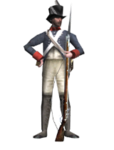
Archaeopterix- Laburante (Modificando el Game)

- Mensajes : 1345
Fecha de inscripción : 29/03/2011
 Re: Lista de comandos accesibles por "consola"
Re: Lista de comandos accesibles por "consola"
claro que si archa, si das click derecho en el acceso directo del rome, abres propiedades, y pones en la direccion o ruta de acceso la terminacion "-ne" juegos en modo ventana ;9
Asi esta el mio
"C:\Program Files (x86)\Activision\Rome - Total War\RomeTW.exe" -ne
Asi esta el mio
"C:\Program Files (x86)\Activision\Rome - Total War\RomeTW.exe" -ne

Metaluis90- Sargento

- Mensajes : 205
Fecha de inscripción : 28/03/2011
Edad : 34
Localización : Kan Mayab
 Re: Lista de comandos accesibles por "consola"
Re: Lista de comandos accesibles por "consola"
ah d una eso de los nombres pero yo decia si antes de poner el nombre van las comillas "" o van los <> eso era jeje  perdon por las molestas
perdon por las molestas
Hard- Conscripto

- Mensajes : 3
Fecha de inscripción : 28/09/2011
 Re: Lista de comandos accesibles por "consola"
Re: Lista de comandos accesibles por "consola"
No, no es necesario que lleve comillas ni nada, y por cierto, haznos el honor y preséntate ante la comunidad.
 Re: Lista de comandos accesibles por "consola"
Re: Lista de comandos accesibles por "consola"
Metaluis90 escribió:claro que si archa, si das click derecho en el acceso directo del rome, abres propiedades, y pones en la direccion o ruta de acceso la terminacion "-ne" juegos en modo ventana ;9
Asi esta el mio
"C:\Program Files (x86)\Activision\Rome - Total War\RomeTW.exe" -ne
Muchas Gracias Metaluis.
Hay un pequeño problema, de casualidad... no hay que editar también preferences ?... Por que al aplicarle ése comando, veo las pantallas rarísimamente grandes... Tengo una pantalla de tubo (de las viejas-viejas), si sabés qué puedo editar en preferences para que se me acomode como una ventana de explorer (por poner un ejemplo)... más que muy agradecido.
un saludo grande ahí.
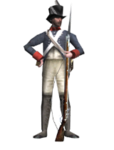
Archaeopterix- Laburante (Modificando el Game)

- Mensajes : 1345
Fecha de inscripción : 29/03/2011
 Re: Lista de comandos accesibles por "consola"
Re: Lista de comandos accesibles por "consola"
Archa... es que no te lo va a ejecutar como ventana-ventana, sino que al oprimir alt+tab no te sacará el juego sino que lo pondrá "como fondo" en lo que haces otras cosas, checalo.
 Re: Lista de comandos accesibles por "consola"
Re: Lista de comandos accesibles por "consola"
No creo Archaeopterix que tu tengas el problema de jugar en pantalla ventana y no se vea todo a mi me pasa lo mismo con lsd lo botones de habilidades no los veos,solo que oculte la barrra de heramienta.un saludo.
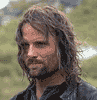
MATIAS3A- Brigada primero

- Mensajes : 537
Fecha de inscripción : 04/08/2011
Edad : 30
Localización : Uruguay/Canelones
 Re: Lista de comandos accesibles por "consola"
Re: Lista de comandos accesibles por "consola"
Siempre juego en modo ventana, y me ha pasado lo mismo^^
cuando ingreses, ve a las opciones de video y hay un botosn que te permite calcular la configuracion mas adecuada para tu equipo... dale click... solo es para que te ajuste la resolucion, el resto reacomodalo a tu gusto.... de otro modo, el juego estara "desenfocado" y el cursor paracera salirse de la pantalla
cuando ingreses, ve a las opciones de video y hay un botosn que te permite calcular la configuracion mas adecuada para tu equipo... dale click... solo es para que te ajuste la resolucion, el resto reacomodalo a tu gusto.... de otro modo, el juego estara "desenfocado" y el cursor paracera salirse de la pantalla
 Re: Lista de comandos accesibles por "consola"
Re: Lista de comandos accesibles por "consola"
Este no funciona yo lo hice en campaña y no funka.
zoom_to_unit.
zoom_to_unit.
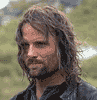
MATIAS3A- Brigada primero

- Mensajes : 537
Fecha de inscripción : 04/08/2011
Edad : 30
Localización : Uruguay/Canelones
 Re: Lista de comandos accesibles por "consola"
Re: Lista de comandos accesibles por "consola"
No probe mediante un script  .despues veo si funka de nuevo y para que sirve,yo lo probe porque estava aburrido.XD
.despues veo si funka de nuevo y para que sirve,yo lo probe porque estava aburrido.XD
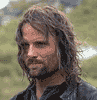
MATIAS3A- Brigada primero

- Mensajes : 537
Fecha de inscripción : 04/08/2011
Edad : 30
Localización : Uruguay/Canelones
 Re: Lista de comandos accesibles por "consola"
Re: Lista de comandos accesibles por "consola"
Estos no sirven mas??
ILOVETHEMONKEYHEAD
FURIOUSTHEMONKEYBOY
LUMBERJACK
 jajajajaj
jajajajaj
ILOVETHEMONKEYHEAD
FURIOUSTHEMONKEYBOY
LUMBERJACK

NOTENGASMIEDO- Soldado

- Mensajes : 60
Fecha de inscripción : 21/09/2011
Localización : En casa xq Algunos no se dejan Florear
Total War Hispano :: Tutoriales Total War :: Tutoriales sobre modding para Rome Total War :: Guias y trucos sobre Rome Total War
Página 1 de 1.
Permisos de este foro:
No puedes responder a temas en este foro.


» Europa Barbarorum
» Ruins Of Glory
» Sudamerica Total War (v 0.1)
» Teoría sobre construcción antigua (Ingeniería)
» MOD La España Medieval 1.1
» La Guerra como Industria (Conferencia)
» Empire 2 Total War
» Herramienta Importadora CAS para Blender y 3dMax
» Chau Tarquinia
» ¿Qué tema de tragamonedas eliges?
» problemas con el 3dsmax
» Dartmouth Napoleon Total War
» Plus Ultra 1.0
» Carpeta "UI" completamente desempaquetada RTW